Over a year ago I wrote about needing more photo sync options for iOS and how to really connect the Photo App to iCloud. In particular, the part of that piece I wanted to see implemented the most was the following:
The Photos App should be connected to iCloud. Want to upload new pictures and create an album? Log in to icloud.com, click the Photos icon, and all of your photos and albums are available to view, download, and reorganize from whatever computer you are logging in from. Drag and drop new photos, or a folder of new photos, onto the browser and they begin to upload. Flickr works this way, it would work fine for iCloud as well. In addition, all your photos that are not in your Camera Roll are now backed up to iCloud.
And here we are, over a year later with the public beta of iCloud Photo Library released. Is it what I was waiting for? Does it finally provide photo-syncing-and-management-nirvana? Almost.
I am completely aware this is still in beta and may not be fully featured (I really hope it isn’t fully featured). But, I feel like something that has been released as a public beta should be as close to fully featured as possible.
Yet, the Photos App at icloud.com is missing such simple features as being able to upload pictures by dragging and dropping them from your file system onto the browser and being able to create your own album from those or existing pictures. Syncing across many devices is not easy and this is as simple as it gets for photo syncing and management.
I have no doubt the brand new OS X Photo App Apple has promised us at the beginning of 2015 will provide this functionality. But in today’s “cloudy” world, the web interface still needs those basic features in place.
Update 2014-11-12: Apple has added the ability to upload multiple JPEG photos to iCloud Photo Library through beta.icloud.com. Uploading folders is not yet supported but will probably be at some point as indicated by the following dialog displayed when you try to drag and drop a folder onto the web interface:
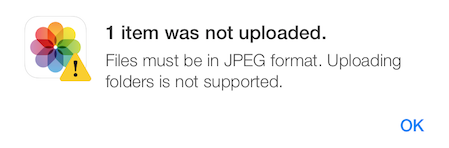
Update 2014-11-21: Previously only available through beta.icloud.com, users can now upload photos to their iCloud Photo Library through icloud.com. Folders still cannot be uploaded and JPEG is still the only supported file type.
Update 2015-01-26: Apple has added the ability to zoom a selected picture to 400% through the web interface.